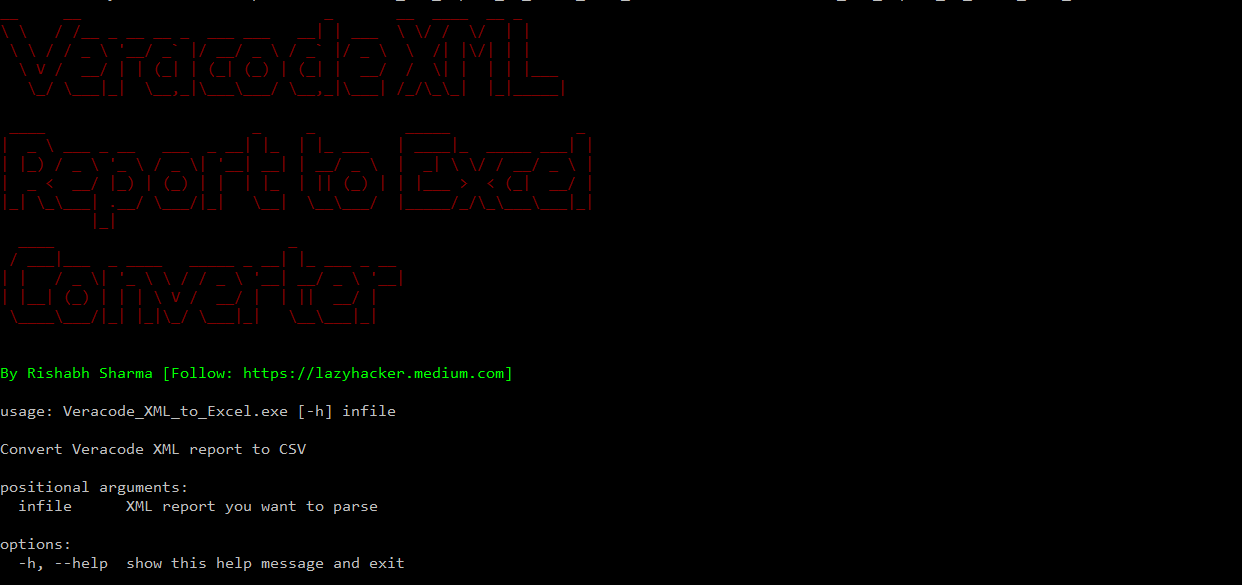
Hello Everyone,
I have seen many queries on Google regarding the Veracode XML report where people are asking about that how to convert the XML report to Excel.
So now the solution is here:
- Access my Github URL
https://github.com/crazywifi/Veracode_XML_Report_To_Excel_File_Converter - Download any file [Python or EXE].
- Copy the EXE file/Python file to the Veracode XML report file folder.
- Run the command “Veracode_XML_to_Excel.exe Veracode_XML_File.xml” or “python3 Veracode_XML_to_Excel.py Veracode_XML_File.xml”
- The output report will generate by the name “Veracodeout.xlsx”
Features of this script:
1. You can convert the XML file to Excel.
2. The Excel file includes:
* Severity
* Vulnerability Name
* IssueID
* Description
* Remediation
* SourcePath
* Line Number
* Mitigation Status
3. Remediation is in a separate column
4. The Severity is converted to strings like Critical, High, Medium, Low, and Informational.
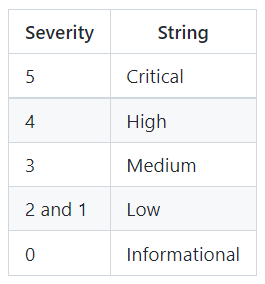

I hope this tool will make your life a little easier :)
Comments
Post a Comment